The longevity of a gaming laptop is a subject that concerns both hardcore and casual gamers alike. A gaming laptop is a significant investment, and understanding its potential lifespan is crucial when considering purchase and maintenance. This guide will explore the factors that influence how long a gaming laptop can last, offer tips to prolong its life, and discuss when it might be time to upgrade or replace your gaming rig.
Understanding the Lifespan Expectations of Gaming Laptops
Expected Duration of Top Performance
Gaming laptops are designed to handle intense usage, which puts considerable stress on their components. A gaming laptop can generally provide top performance for gaming and demanding tasks for about 3 to 5 years. During this time, you can expect it to run newer games at decent frame rates and settings. However, as software requirements evolve and graphics technology advances, the ability to keep up with the latest games will diminish over time.
Factors Affecting Long-Term Usability
Several factors affect how long a gaming laptop remains usable. The build quality and hardware specifications play a significant role; higher-end models with robust construction and powerful specs tend to last longer. Thermal management is another crucial factor; constant overheating can reduce the lifespan of the CPU, GPU, and other internal components. Lastly, the battery life will degrade over time, which may limit the laptop’s portability and convenience, although this doesn’t necessarily affect its ability to function when plugged in.

Factors That Influence a Gaming Laptop’s Longevity
Hardware Wear and Tear
A gaming laptop’s components endure a lot of stress, especially during long gaming sessions. The heat generated by powerful GPUs and CPUs can accelerate wear if not properly managed. Mechanical parts like fans and hard drives are also subject to wear over time, which can affect performance and reliability. Additionally, the physical condition of the laptop, such as the chassis and hinges, can deteriorate with frequent use and transport.
Care and Maintenance Practices
How you take care of your gaming laptop significantly influences its lifespan. Proper ventilation and regular cleaning to keep dust out of the system help maintain optimal temperatures. Careful handling and storage can prevent physical damage. Furthermore, keeping the software updated and using a reliable antivirus program can protect against software-related issues that may otherwise shorten the laptop’s useful life.

Extending the Lifespan of Your Gaming Laptop
Optimizing Performance and Handling
To extend the life of your gaming laptop, optimize its performance through software tweaks like adjusting in-game settings for better frame rates without overloading the system. Use gaming optimization software that can automatically adjust settings for peak performance. Handle your laptop with care, avoiding rough treatment that can lead to hardware damage. When transporting, use a padded case to protect it from bumps and drops.
Regular Upkeep and Possible Upgrades
Regular maintenance, such as cleaning the fans and heatsinks, can prevent overheating and maintain performance. Upgradeable components, such as RAM and storage, can also be refreshed to improve speed and capacity. While most gaming laptops have limited upgrade options, taking advantage of those available can significantly extend the life of your device.
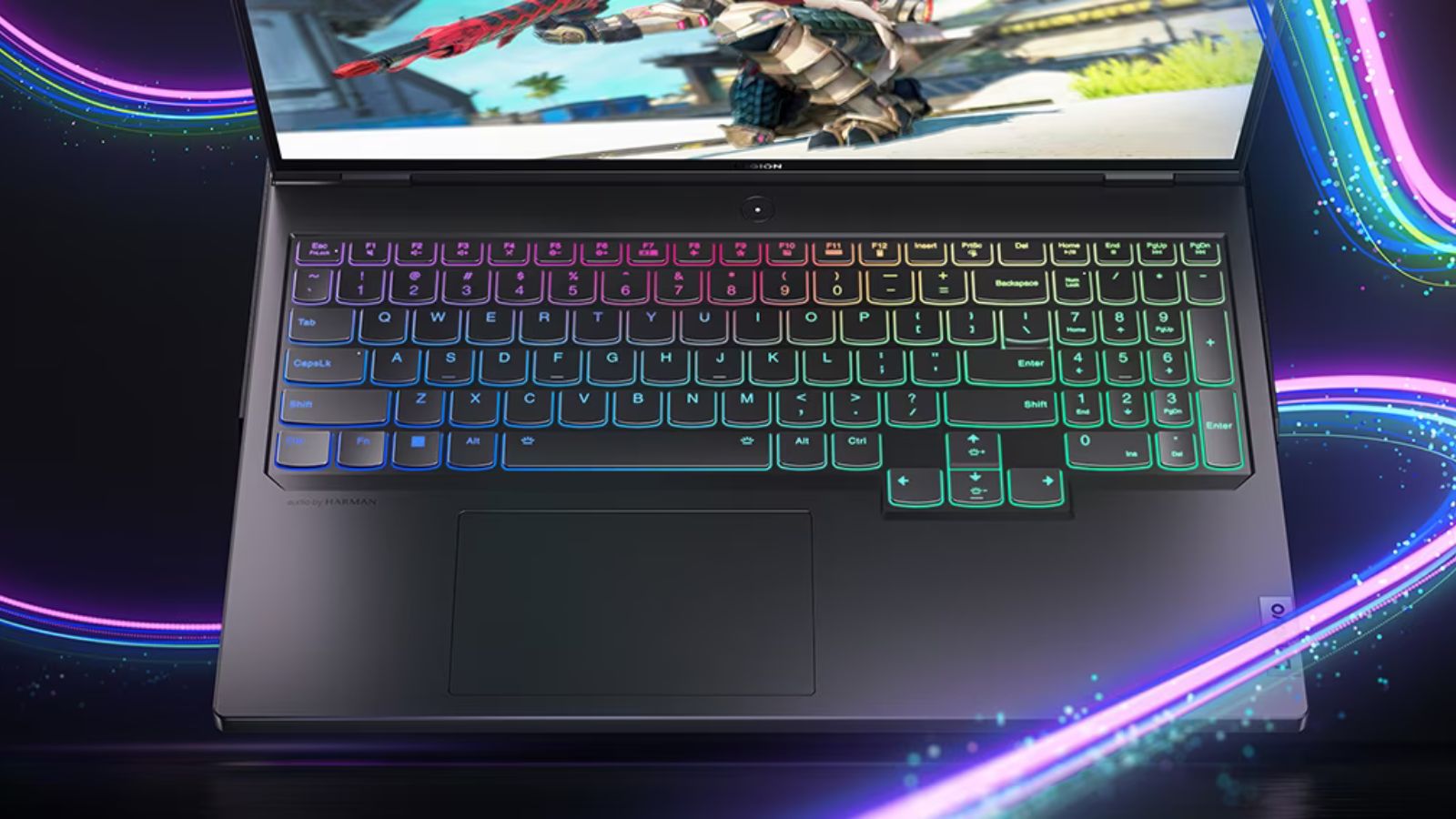
Recognizing When to Upgrade or Replace Your Gaming Laptop
Assessing Performance Against Current Games
As new games with more demanding specifications are released, your gaming laptop might struggle to keep up. Evaluate how current titles perform on your laptop; if you’re unable to play the latest games at an acceptable level of performance, it may be time to consider an upgrade. A steady decline in frame rates, longer loading times, and the need to consistently lower game resolution or detail settings are signs that your hardware is falling behind.
Cost-Benefit Analysis of Repairs or Replacement
Eventually, you’ll be faced with the decision to repair or replace your gaming laptop. This usually occurs when facing significant issues like GPU or motherboard failure. Conduct a cost-benefit analysis to determine if repairing your current laptop is worthwhile. If the repair costs approach or exceed the price of a new laptop with better performance, investing in a new machine might be the more practical choice.

Adapting to Technological Advancements and User Needs
Keeping Pace with Software and Hardware Innovations
As technology advances, so do the software and hardware requirements for optimal gaming experiences. Developers continually push the boundaries of what games can do, leading to more resource-intensive titles. It’s crucial to monitor these technological trends and assess whether your gaming laptop can handle new software, including operating systems, game engines, and graphics technologies. Adapting to these changes might involve installing additional software optimizations, upgrading certain components if possible, or tweaking system settings to ensure compatibility and maintain performance levels.
Evaluating Usage Patterns and Future Gaming Goals
The way you use your gaming laptop can also prompt an earlier upgrade. If you’re a casual gamer who plays less demanding titles, your laptop’s lifespan could extend beyond the average. However, if you’re a professional gamer or content creator, you may need to upgrade more frequently to keep up with the competition and run the latest software efficiently. Take stock of your current gaming habits and future ambitions. If your laptop no longer aligns with your gaming goals or the types of games you wish to play, it might be time to consider a new machine that can meet your evolving demands.

Making the Decision to Upgrade
Balancing Performance Needs with Financial Considerations
When contemplating an upgrade, balance your performance requirements against financial considerations. A new gaming laptop is a significant investment, and the decision to upgrade should be based on a clear need for improved capabilities rather than a desire for the newest model. Consider factors like frame rate consistency, graphics quality, loading times, and multitasking performance when assessing your current laptop’s capabilities. If you find that your gaming experience is consistently compromised, and it’s financially feasible, upgrading to a newer model with advanced specifications might provide a more satisfying and future-proof gaming experience.
Planning for the Future While Honoring the Past
As you prepare to transition to a new gaming laptop, it’s also important to honor the investment you’ve made in your current device. Plan for the future by researching upcoming releases, understanding the specifications required to run them, and setting a budget for your next purchase. At the same time, consider the resale value of your current laptop or the possibility of repurposing it for less demanding tasks, such as web browsing or media consumption. By thoughtfully planning your upgrade, you can ensure a smooth transition to a new gaming laptop that will serve you well for years to come while still getting the most value out of your existing device.
In conclusion, a gaming laptop’s lifespan can vary widely, with an average of 3 to 5 years of high-performance use. The longevity depends on factors like build quality, hardware specifications, maintenance, and usage patterns. By taking proper care of your laptop and making strategic upgrades when possible, you can extend its useful life. Ultimately, staying aware of your laptop’s performance and considering the cost of repairs will guide you in deciding when it’s time for an upgrade.